
FAQs
Whether you are a newly enrolled parent at DAA or have been with us for some time, it is always helpful to touch on some reminders and provide our community with guidance to some frequently asked questions.
-
What are the school timings?
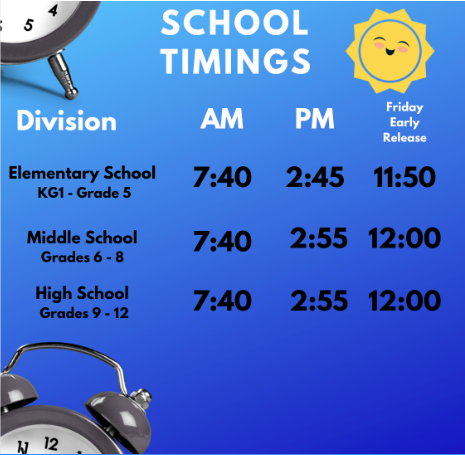 [No text in field]
[No text in field] -
Do you have a cafeteria in school?
Slices, our catering provider operates our two cafeterias, two kiosks and our parent cafe in the atrium. Students are able to purchase food from the cafeteria or bring their own packed lunch.
-
How do I add money to my child’s cafeteria account?
Our cafeterias run on a cashless system. You can set up your child’s account and either order lunch to be delivered for students in K-2 or top up your child’s card from grades 3-12. You can add money on your child’s account at the Parent Cafe located in our main Atrium, or through the Slices website: https://pay.slices.ae/. You are also able to see the most updated monthly menu on our website.
-
Do you offer bus transportation?
STS Bus Transport operates the bus service for our students to and from DAA. One way routes are also an option. Forms and registration information are found at the STS counter in our main atrium on campus and can be found on our DAA website https://www.gemsaa-dubai.com/for-parents/school-transportation/
-
Can I purchase my child’s uniform on campus?
No. Our DAA uniform is sold at Threads and the uniform guidelines can be found in your School Handbooks or on the Uniform page of our website. Threads is located in Times Square Centre.
Our parent association DAAPA runs the Leopard’s Den which is our DAA spirit shop. Leopards sweatshirts and gear, along with middle school house color shirts and Drama Shirts can be purchased here before or after-school except Tuesdays. The Leopard’s Den is located in the hallway just off of the atrium leading to the main sports hall.
-
How do I update my information with the school?
It is essential that the school has up to date information including your mobile and email. New Parents will receive a link to a welcome packet which includes Parent Contact Details Form to complete. Should your contact details change over the course of the year, please see any member of our front of house staff to update you contact details or send an email to [email protected]. It is also best to share your updated contact details with the divisional secretary.
-
Who do I contact when...
My child is sick and will be absent from school:
Elementary/Middle School/ High School Reception.
- Early Years (KG - Grade 2) : 04 704 9705
- Elementary (Grades 3 - 5) : 04 704 9724
- Middle School (Grades 6-8) : 04 704 9728
- High School (Grades 9-12) : 04 704 9747
I have a question about or an issue with a teacher:
First step is to speak to the teacher
I have a question about food services:
Shevine/ Slices Support 054 792 7509 or [email protected] 054 792 7515
Communications Officer [email protected]
I have a general complaint/feedback or praise:
You can send us your feedback on the GEMS Connect App or email our Communications Officer at [email protected]
-
How do I set up a meeting with my child’s Principal?
Contact the Divisional Secretary
- Shirley Vas - Early Years [email protected]
- Rene Botha - Elementary [email protected]
- Yara Masri - Middle School [email protected]
- Nashmia Saleem - High School [email protected] who will then contact the teacher and set up the meeting.
-
Why do I need my DAA Family Pass ID every time I enter campus?
For the safety of our students we need to ensure that only approved DAA community members are coming on campus. Parents are issued yellow lanyards, staff are in blue and visitors are issued green temporary passes once they submit a piece of ID to security at Gate 1. Families are able to upload their photos and details on the GEMS Connect App. Once completed, parents will be issued an ID at the main reception to access the campus.
-
How can I check my child’s grades?
K-5 - Student work and portfolios are sent to parents through Seesaw. Grade Reports are issued three times per academic year.
6-12 - Each parent and student are given a password to access PowerSchool Unified Classroom where students’ grades are posted and updated regularly. Grade Reports are issued twice per academic year. If you have not received your PowerSchool Parent Username and access ID for your child, please email [email protected].
-
How does the school communicate with parents?
School-Wide Communication:
SPOTS Newsletter: All school and divisional news, including monthly event calendar/reminders/updates and messages from our Superintendent/CEO
Emails and SMS (please ensure that your contact details are on file)
Divisional Communication:
K-5 - Seesaw: Parents have access to student work and weekly newsletters sent home by teachers. Middle School (G.6-) send grade level newsletters every two weeks. High School Counselors send out grade level communication regularly.
Grades 6-12: Parents have access to PowerSchool Unified Classroom to access grade reports. Google Classroom is also widely used by teachers in Middle and High School to keep parents on connected. -
Do you offer After-School Activities?
Yes. We offer both Internal (teacher-led/ complimentary) and External (Paid) activities for students after school. The GEMS Music Hub also provides private music lessons to students during the day in our private music suites. There are also ample opportunities to take part in school Sports teams from grade 2 onwards.
-
How do I connect with other parents?
DAAPA, our parents associations is a wonderful resource to connect with other parents and get involved in the school. Classroom parents arranged through DAAPA are the best way to connect with parents of students in your child’s class. More on DAAPA can be found on our DAA website: https://www.gemsaa-dubai.com/for-parents/parent-association/. Or you can contact DAAPA via email: [email protected]
If you have a question not addressed above, please direct it to [email protected] and we will be more than pleased to assist you.





